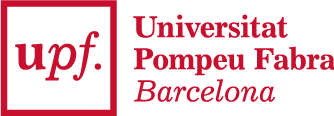Check your personal data
Obtaining your degree certificate step by step
Check that your personal details (name and surname, nationality, national identity card or passport, date, place and country of birth) are shown in the application just like they appear in your national identity card or passport. To do so, you need to access through the UPF's secretaria virtual, and you have to indicate the following keys of access:
- DNI: Introduce your DNI, passaport o NIE in capital letter (if you get an error message, try later only with the numbering).
- Password: type your date of birth with the format ddmmaaaa, without separations or hyphens.
It is very important that your personal details are correct, since any expense resulting from a change made later in the degree certificate will be charged to the student.
For doctoral studies regulated by the Royal Decrees 56/2005 or 1393/2007, if you want the European Doctor Mention in your degree certificate, you must apply for it as soon as possible.