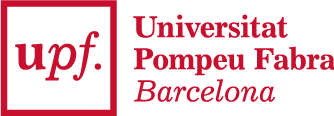Where shall I begin?
Within the EDvolució, framework, teaching combines face-to-face classroom methodologies with online tools, materials, learning opportunities and interactions.
Plan your teaching in such a way that the activities you do in face-to-face classes add value to what you can achieve with the Aula Global’s resources and activities.

Review the subject Teaching Guide, especially the competences (or Learning Results), contents, methodologies and assessment.

Design the Learning Plan taking into account that it is the planning instrument that serves to capture and communicate to the student the learning and evaluation activities of the subject in line with the competencies (or learning results).

Plan your learning tasks and schedule them taking into account which ones are face-to-face and which ones will happen on the virtual platform.

Review, select and/or create the materials, resources or tools you need to carry out the learning tasks.

Design the Aula Global with the necessary activities and resources for students to follow the course and achieve the competences (or Learning Results).

Finally, you are ready to start your classes.
Subject Design
- Design the face-to-face classes and the Aula Global in such a way that there is continuity and flow between one environment and another.
- Inform students about their learning journey using a learning plan published in the Aula Global.
- Vary the learning tasks (preparation, instruction, discovery or consolidation)
- Remember to calculate the time the student will need to complete the learning tasks and the number of credits for the subject.
- Prioritise monitoring students and getting feedback, whether it be individual, in group, online or face-to-face.
- Reinforce formative assessment as this allows the student to detect possible difficulties and to correct them during the term. Reduce summative or qualifying assessment which only gives results at the end of the process.
Aula Global Design
- Design the Aula Global in a structured, organised, attractive and user-friendly way..
- Think of the Aula Global as another teaching space, not just a resource bank.
- Make use of different tools, facilitate student learning with different learning styles.
- Improve the accessibility of documents with the Ally tool (alternative formats).
- Check the FAQs and the “Tips for organising and automatising the Aula Global as a teacher” webinar.
Familiarise Yourself with ITC Teaching Tools
In the Aula Global Tools section you can find all the tools that UPF has made available for you, organised according to different criteria.