Experience the real Gran Canaria soundscape
The capabilities for creating in SecondLife are currently quite limited. Thus we recreated the real soundscape in Gran Canaria based on field-recordings and a generative soundscapes system developed at the Music Technology Group of the Universitat Pompeu Fabra, Barcelona. A proxy application (to be installed on your computer) intercept the traffic between the SecondLife server (sim) and the viewer in order to send status updates (such as avatar posoition, head rotation, time of day, etc.) to a custom soundscape streaming server with an HTTP API. A separate stream is generated for each client and received through the SecondLife viewer application via a local streaming proxy connection. This requires running a proxy program along with SecondLife.
To experience the soundscape you need to:
- download the Soundscape application and follow the installation instructions. Check the Readme file for further information.
- You will need the restart the SL-Viewer as specified in the Soundscape README.txt file.
- After restarting, in the SL-Viewer you need to configure the audio properties as follows:
- 1) (go to Me>Preferences>Sound and Media> menu
- 2) enable and unmute the Streaming music channels;
- 3) Mute the sound effect and ambient channels
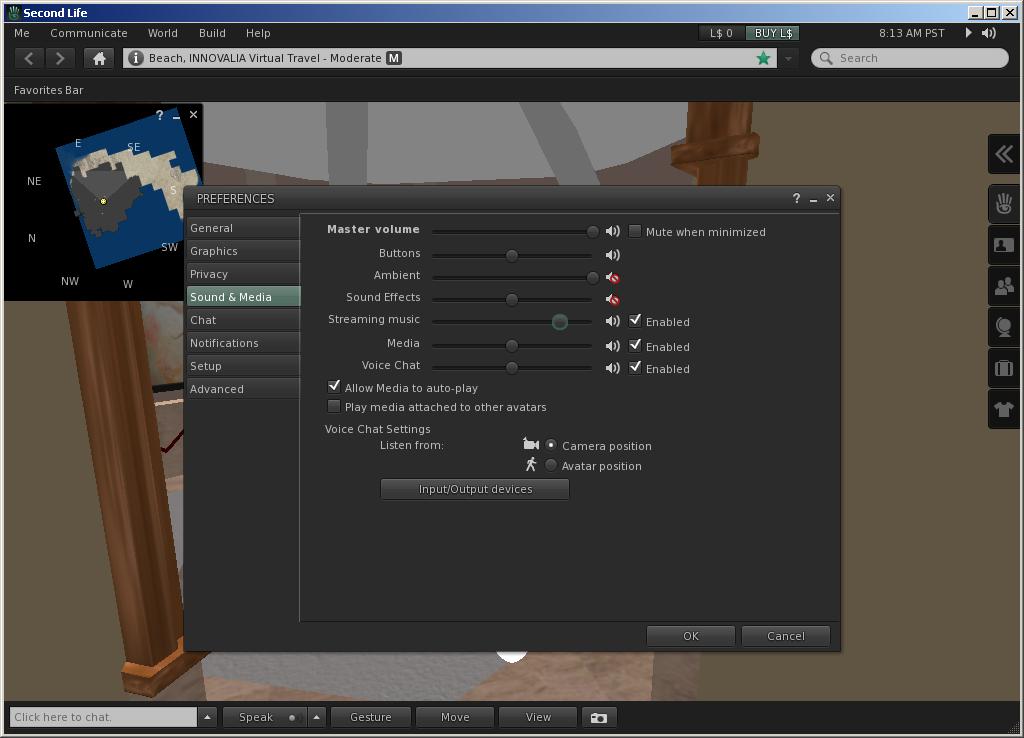
For more information visit:
Soundscape Modeling project at Music Technology Group, Universitat Pompeu Fabra, Barcelona.
Release date: February 2011.
