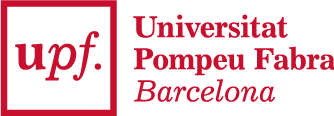Seminars/Workshops
Supervised sessions on a specific topic with shared participation.
- Do the seminar via video conference. Invite the students by providing the URL link to the programmed video conference session in advance. With the ‘collaborate’ function you can record the seminar so that students can watch it when they want.
Tools: Collaborate, Google Hangouts, Google Meet and Zoom
- Record the session in advance, add your explanation to the presentation, and upload it to the Aula Global so that students can watch it when they want.
Tools: Kaltura Capturespace
- You can use a shared whiteboard during your presentation to interact with students
Tools: Jamboard (app from Google Suite which allows you to create various different shared whiteboards and download them in one single pdf)
- Upload the same materials and resources that have been discussed in class on the Aula Global
Tools: Add learning resources (files, ppt, videos, links, etc.)
-
Add activities for students to submit upon finishing the seminar which can later be assessedTools: Task, Quiz, Turnitin
Related Content
Metodologies d'aprenentatge:
- Problem-based learning, Research-based learning (RBL), Project-based learning (PBL), Flipped classroom, Case studies, Gamification, Explicit instruction or lecture, Problem and exercise solving
Asessment Systems:
- All
Competences:
- Remember, Understand, Apply, Analyse