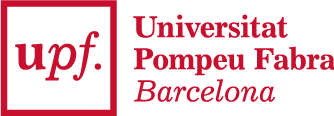Campus Global
Campus Global is the personal portal of the University. A unique space for each member of the UPF community, with custom components depending on the group you belong to and customizable based on the individual interests and needs of each user.
When can you get access to Campus Global?
Undergraduate students: from 12th September.
If you are a master’s degree or a doctorate student: the day after enrolling.
How do you get access to Campus Global?
To log on to Campus Global you will need a username and a password.
If you are a member of the UPF community but have never accessed the University' personal portal or you can't remembrer how to do it, follow the instructions on the UPF password guide > First access to the university.
It is now also mandatory to enable Two Factor Authentication (2FA) which is an additional way to verify your identity in the login process. This measure has been taken to protect your personal and academic data.
What will you find?
- Communication tools :
- Notifications: relevant official and institutional alerts related to teaching, work, organizational or operational issues of the University that can affect you as a student, PAS or PDI and, therefore, you should know.
- News: information on activities, actions and events of an academic and institutional nature that are carried out at the University or that are related to the university world in general, of interest to you as a member of the UPF community.
- Community: space for University forums to share opinions and messages with the members.
- Agenda: activities of interest on the University’s institutional agenda.
- Working tools:
- Applications: personalized access to the applications you use most, for example: Mail and Google Apps, CAU, renewal of loaned documents, Campus Treball, etc.
- Aula Global: direct access to the global classrooms of the subjects you are taking each term. You can also check the class schedules and the classrooms where they are taken, the academic calendar and your academic transcript.
- Links: customizable access to the links you use most as a student, whether UPF domain or external: Student guide, grants and scholarships, etc.
In the upper menu you will find access to the Academic Secretary’s Office, the master’s degree Secretary’s Office or the doctoral degree Secretary’s Office, which you will have to use frequently to follow your studies, the Directory to contact people and services or units of the University, change of language and also support tools and functioning of Campus Global.
It is most important to enter Campus Global every day to keep abreast of all that affects you since much of the information of interest to you is only published via the personal portal.
If you cannot access Campus Global, follow the instructions in the “Need help?” section on the user identification screen.
Help about acces to Campus Global
In order to help you, we need your details. Please select your profile and follow the steps indicated below:
- Barcelona School of Management (all users)
-
You are a member of the Barcelona School of Management, but you can't get access to Campus Global.
Members of the Barcelona School of Management (participants, lecturers and staff) do not have access to UPF's Campus Global. Your portal is Barcelona School of Management Campus Global. If you are having problems to get access to the Barcelona School of Management Campus Global please write to [email protected].
-
- ESCI (all users)
-
You are a member of the ESCI, but you can't get access to Campus Global.
For the time being, only some of the member collectives of the ESCI have access to UPF's Campus Global, principally graduates. If you believe you should have access, please contact support ESCI staff to Campus Global.
-
- UPF: (students, graduates or ex-students, teaching and research staff and administrative and service staff)
-
If you cannot recover your password or have any other problem, please, ask us and we will contact you soon.
-
- TAC Application
- If you don't have a Campus Global user yet and can't log in the TAC application, please open a ticket in our Helpdesk Center (CAU) Library and IT --> Applications and Software --> Other Applications