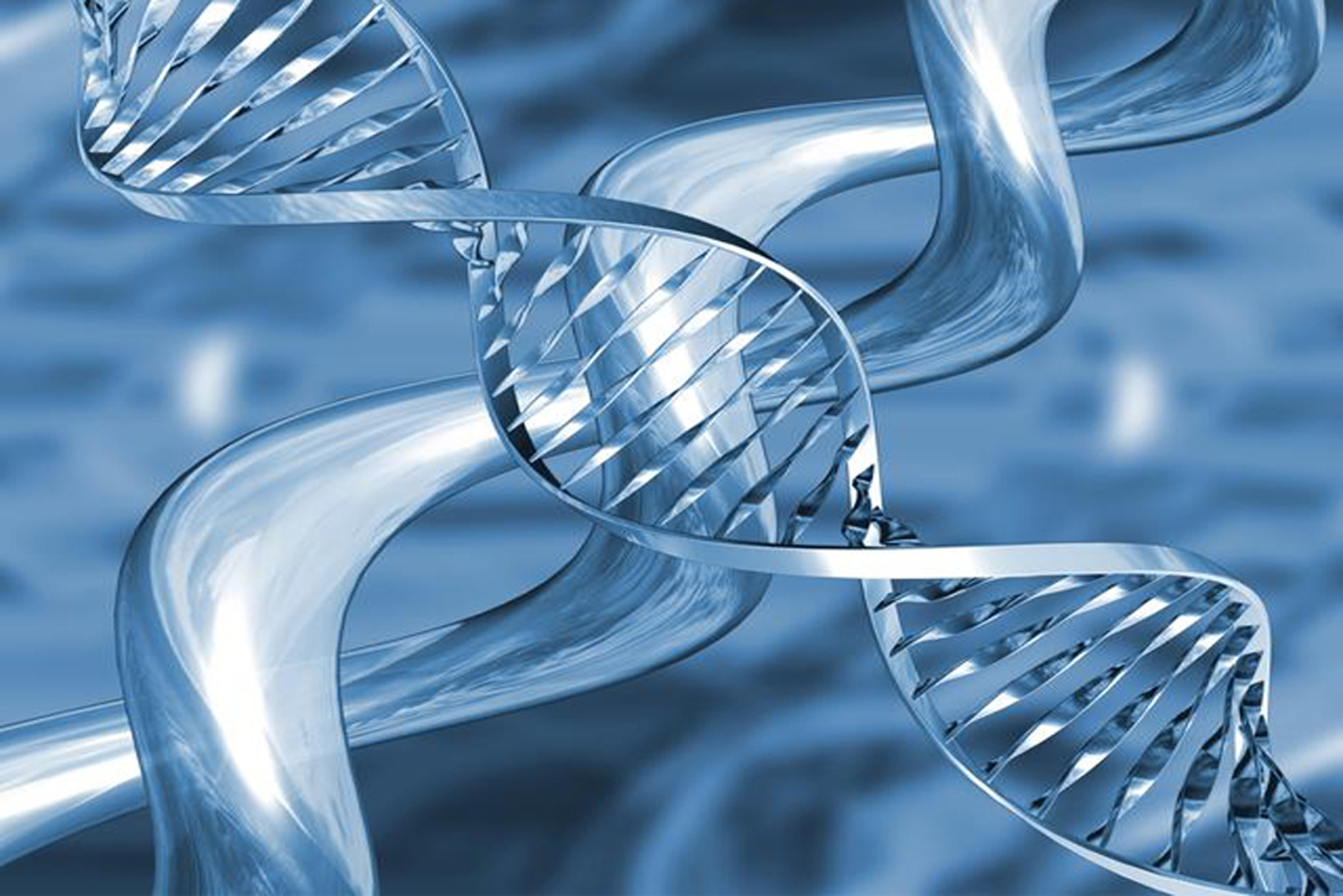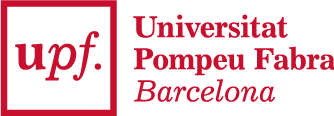High Performance Computing
Computing

The Data Center where is located Marvin, in Ciutadella Campus
HOW TO USE THE MARVIN CLUSTER?
There are two ways for the users to use the Marvin cluster and access its resources. The most common option is to connect directly to the cluster using command-line tools or terminal. Once connected, they can execute commands directly on the cluster nodes.Another way is to run graphic user interfaces (GUI) on the Marvin cluster. This option will allow users to have a more interactive and visual environment.
Below we explain these two options and we provide their corresponding tutorials to use the cluster.
Command-line tools
All users can interact with Marvin cluster using command-line tools. They only need to open a terminal window in their local machine, and then start an SSH connection to the Marvin cluster.
Here you will find the tutorials to make the connection to the cluster, depending on the user’s OS ( Linux, Windows…)
Running Jupyter in Marvin
This option is for all users who are working with Python.Click here to access the tutorial on running Jupyter in Marvin
Running RStudio in Marvin
This option is for all users who are working with R.
Click here to access the tutorial on running RStudio in Marvin
Remote Desktop (GUI) in Marvin
Users can use Marvin cluster through a remote desktop. This option is for users who work with graphical-based softwares (Fiji, Cellpose) and large files (ie: large images from Microscopy with several dimensions). By running the steps provided in the tutorial, users will be able to submit a job in a Marvin node with their specific necessities and connect graphically to it.
Click here to access the tutorial on Remote Desktop in Marvin.
Data Storage
The robbyfs filesystem includes two partitions named scratch and homes. Scratch has a storage capacity of 297TB, while homes has a storage capacity of 8TB. The projects filesystem has a storage capacity of 517TB. The scratch partition is typically used for temporary data storage during computation, while the homes partition is used to store user home directories and related files.
The system manages SATA disks for data storage, which are slower but offer a high capacity and are cost-effective for large data storage. In contrast, the system uses SSD disks for metadata storage, which are faster and provide low latency access to data.
The interconnection between the storage and compute nodes is managed by Infiniband network EDR, which is a high-speed interconnect designed for HPC applications. This network offers low latency and high bandwidth communication between the nodes, enabling fast data transfers and parallel processing.
Overall, the storage system of the HPC cluster is designed to handle large volumes of data with high throughput and low latency, making it suitable for high-performance computing applications.

Bioinformatics