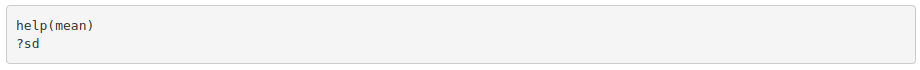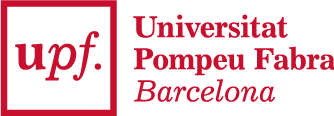R
What is R?
It is an open-source software and programming language for data analysis, graphical representation and results reporting. It is available on Linux, Windows and MacOS systems.
R can be downloaded from the following web page and the corresponding editor for R, also opensource and well documented, from RStudio.
The RStudio interface includes 4 main areas. By default:
- The top left panel, where each tab is an open file. Here you will see scripts, markdown files, tables,…
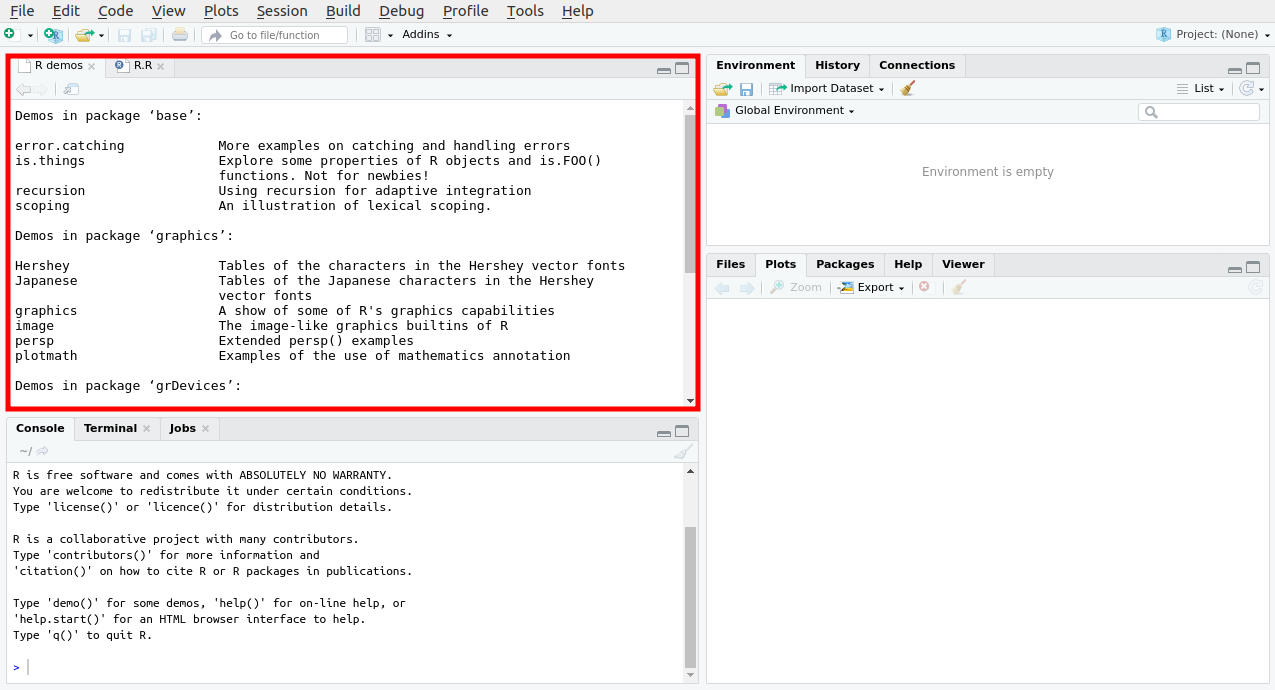
- The top right panel contains the global environment, where the created variables are listed.
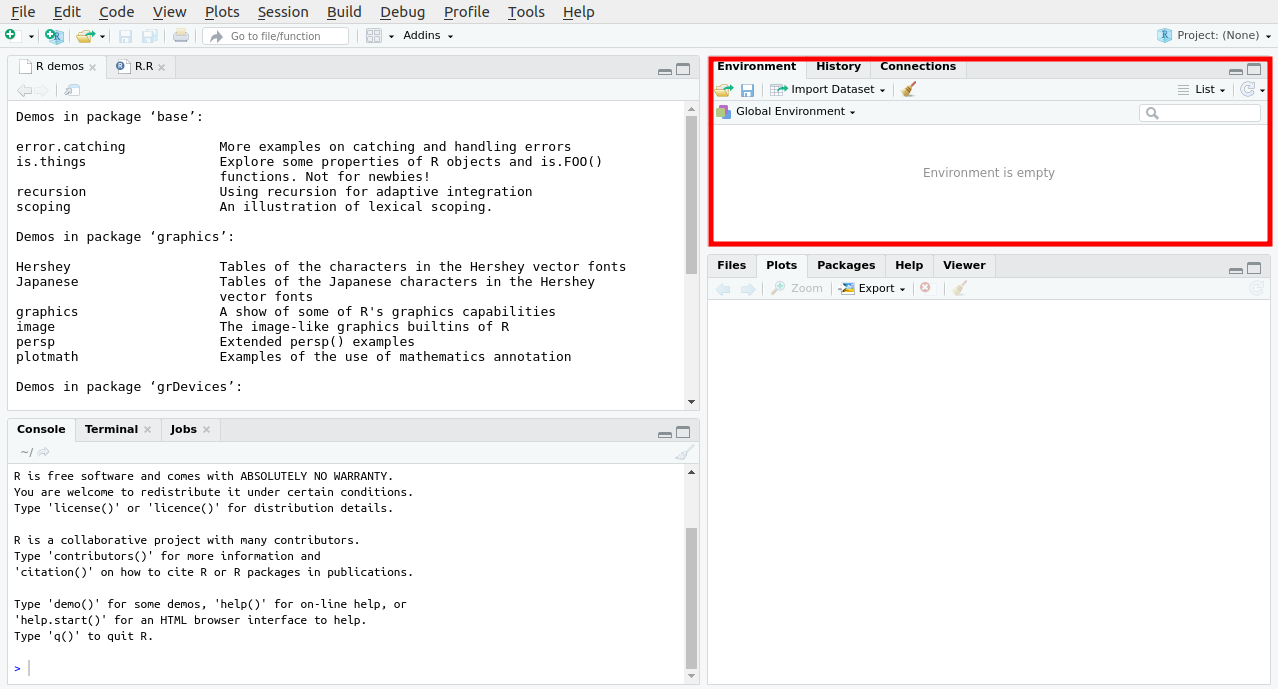
- The bottom left panel displays the console, where orders are executed and the outputs printed.
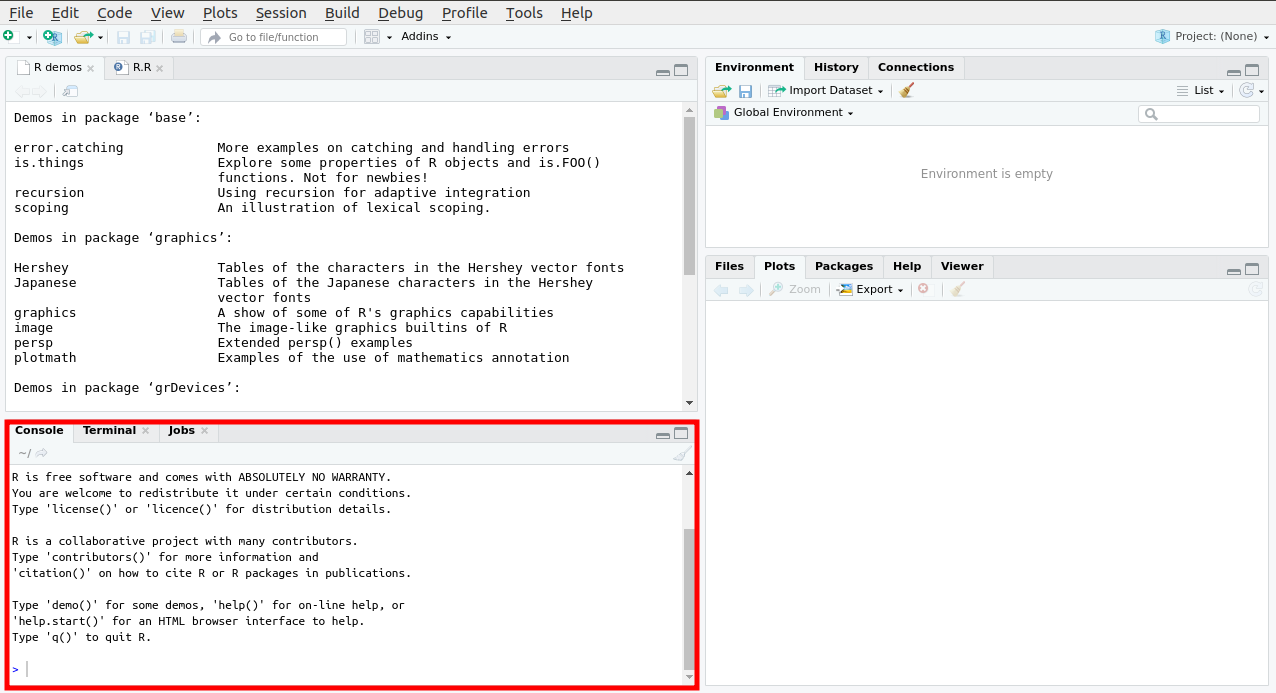
- The botton right panel contains:
· The list of files in the current directory.
· The generated plots.
· A list of installed libraries.
· The help in case we are looking for a specific function.
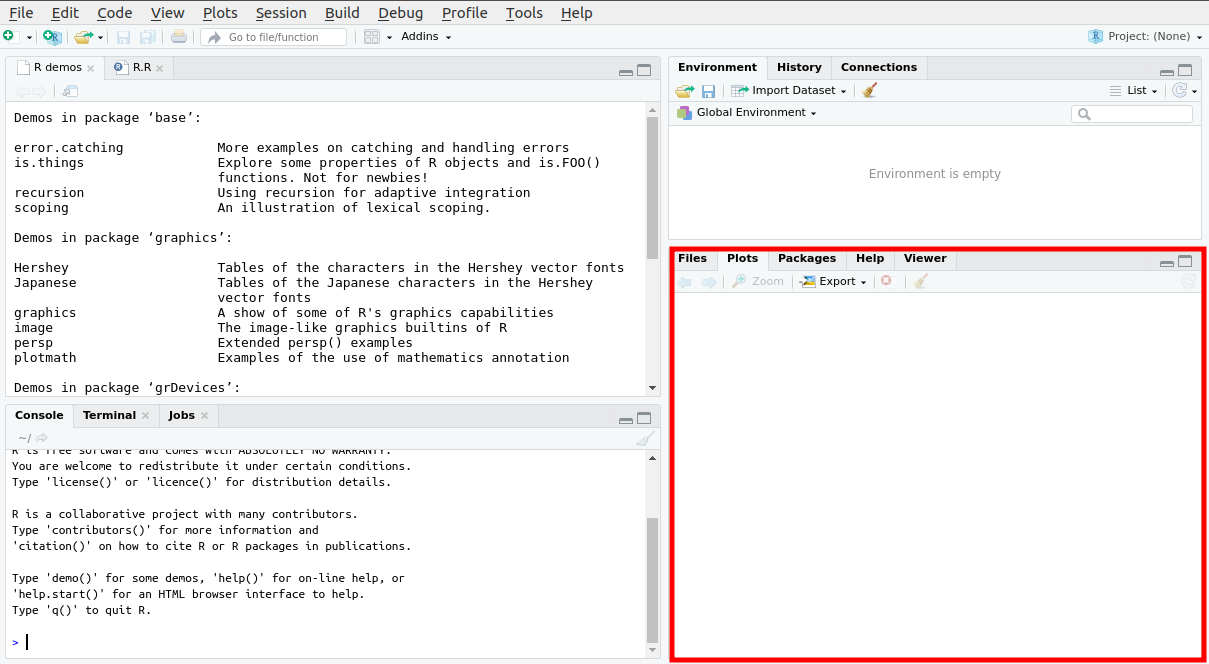
For any doubts related to the usage of specific functions just type ?function_name or help(function_name) in the console, for example: