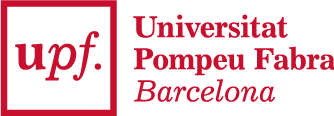Advice and training
Bibliographic information
Prevention against computer attacks
Student Information Desk (PIE)
Training in digital competence
Writing an academic paper
Audiovisuals
Audiovisual equipment loans service
Aula Global
Support for the Aula Global
Open Science
Publishing in the e-Repositori the UPF Digital Repository
Purchases
Bibliographic purchases and subscriptions
Copyright
Copyright in audiovisual production
Copyright, plagiarism and academic papers
Print and document reproduction
Print or digitize your documents
Viewing and reproducing microforms
Technological infrastructures
Access to e-resources from outside the UPF (SARE)
Audiovisual equipment loans service
Electronic and networking equipment loans
idCAT certificate: identify yourself and sign for digital procedures
Software and applications
MyApps: access the applications you need
Scientific publishing
Preparing the doctoral thesis: edition and format
Information resources
Anatomical model loans service
Borrowing documents between Catalan universities (PUC)
Borrowing documents from UPF
Digital library: consult for everything that the Library offers
Digital repositories the UPF participates in
e-Repositori: UPF’s institutional repository
Interlibrary loan: materials from around the world
Loans service of headphones, cell phone chargers and other materials
Requesting materials not held by the UPF Library
Theses and Dissertations Online (TDX)
UPFinder: Search for books, journals and databases
Networks and communication
Access to the Virtual Private Network (VPN)