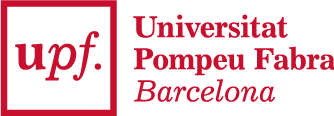Creating a project
You can create a new project from any point of Bitbucket. Just click on the white + on the left toolbar and choose the project option.
Now you need to fill all the corresponding info related to your project and click on the create project button.
Now you have a project. You can also choose weather is a private or public project. Now you only have to create or add repositories to your new project.
If you want to work on your project inside the cluster, you only need to clone your repository in any of your directories inside marvin.