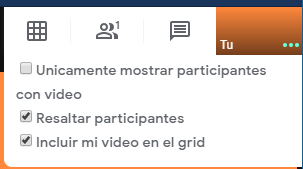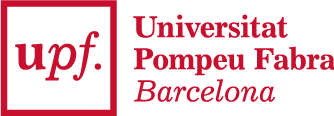Google Meet Grid View: View all participants in a Google Hangouts Meet video conference
Google Hangouts Meet is a video conferencing tool that allows you to establish video conferences with different people simultaneously. It integrates with other Google applications such as the calendar.
To facilitate collaborative work in the current confinement situation, a series of advanced functionalities have been activated:
- Recording of meetings
- Possibility of joining up to 250 people
Another recently added enhancement is the ability to simultaneously see all the people participating in a video conference in a mosaic view:
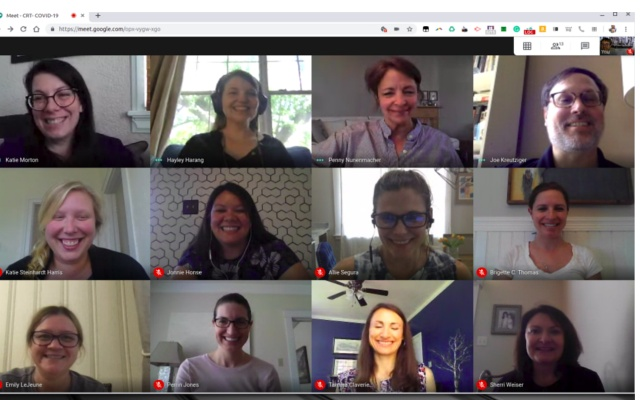
This functionality (Google Meet Grid View Extension) only works with the Google Chrome browser and is installed as a browser plug-in. To activate it:
- Open the specific page of the Chrome Web Store plugin store.
- Identify yourself with your University email account when requested.
- Click Add to Chrome.
- Accept the installation by clicking Add extension.
- Restart the Google Chrome browser.
The next time you connect to a video conference with Google Hangouts Meet, at the top right of the screen you will find a new icon that will allow you to activate this mosaic view:

Click on it to activate or deactivate it and choose between the different options it allows.